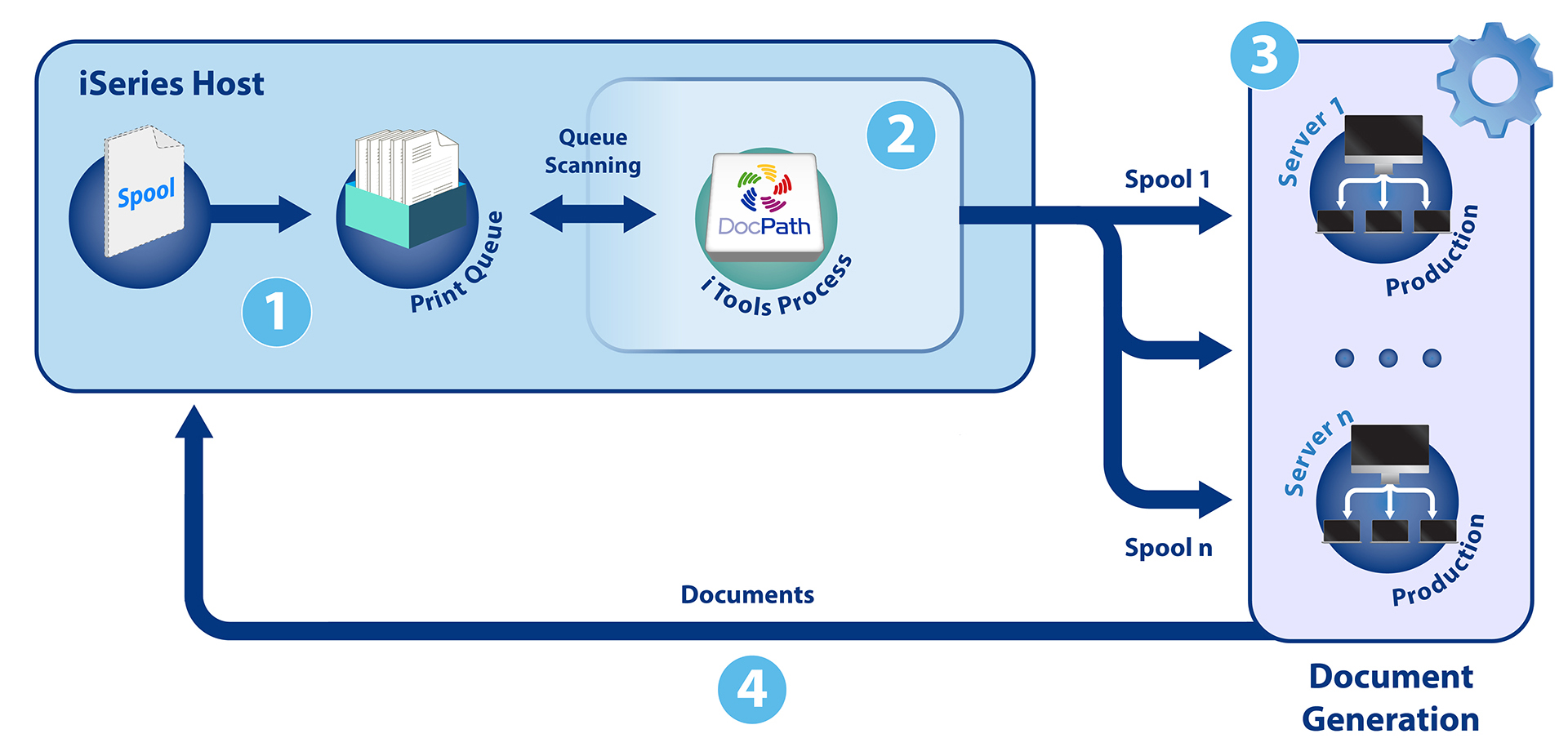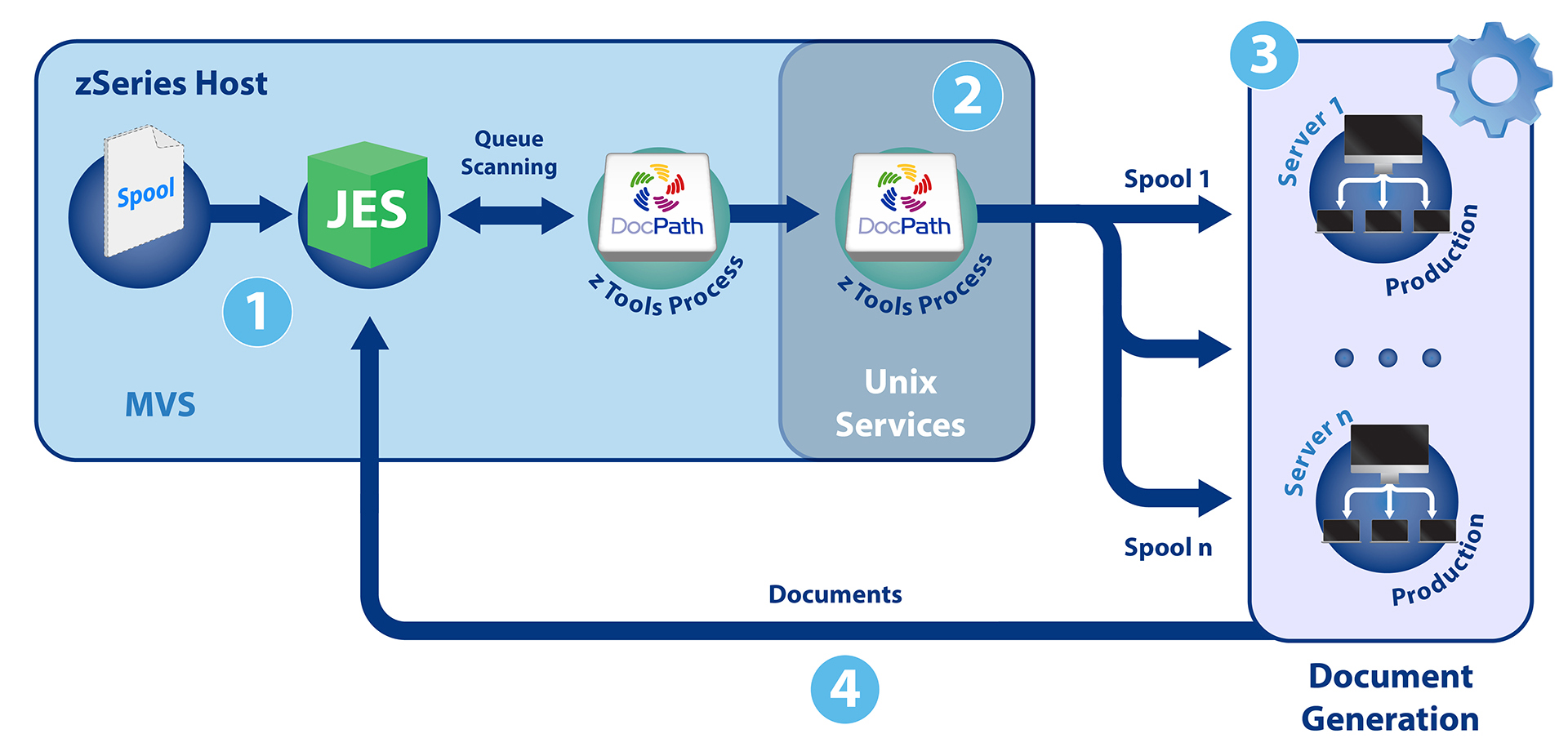DocPath® iTools™ & zTools™
DocPath® iTools™ & zTools™
If you operate on iSeries and zSeries platforms, take advantage of DocPath document printing integration tools.
iTools and zTools are integration tools that enable users to generate and print documents in different environments. These tools allow iSeries and zSeries users to install the DocPath generating engine on less expensive platforms to generate documents and still maintain system integrity.
Business application data is sent to the host print queues. Then, DocPath reads the data information in the print queues, such as attributes, etc., and redirects it to a less expensive external platform.
Merging host data with forms is performed on an external machine. Resulting documents from the merging process are returned to the host and placed in their corresponding print queues.
Consequently, workload on the server is considerably reduced. The host machine, operating on an iSeries or zSeries platform, only extracts and sends the variable data necessary for document generation. The document generation process is downloaded to a less expensive platform.
iTools and zTools are both autonomous applications.
Also, thanks to recent improvements, both provide users with new features, such as:
- Activity Log
- Retry system
- Preview of documents
- Windows or Unix remote
Printing integration of DocPath generated documents on i-Series platforms
Step-1: Business application data is sent to Host print queue.
Step-2: DocPath iTools reads the data information such as attributes, etc., and in complete security redirects it to a less expensive external platform.
Step-3: Merging Host data with forms is performed on an external machine.
Step-4: Resulting documents from the merging process are returned to the Host and positioned in their corresponding data queues.
Printing integration of DocPath generated documents on z-Series platforms
Step-1: Business application data is sent to Host print queue.
Step-2: DocPath zTools reads the data information such as attributes, etc., and in complete security redirects the documents to a low cost external platform.
Step-3: Merging Host data with forms is performed on an external machine.
Step-4: Resulting documents from the merging process are returned to the Host and positioned in their corresponding data queues.
Download more information about DocPath and DocPath Solutions here
Any questions? click here